






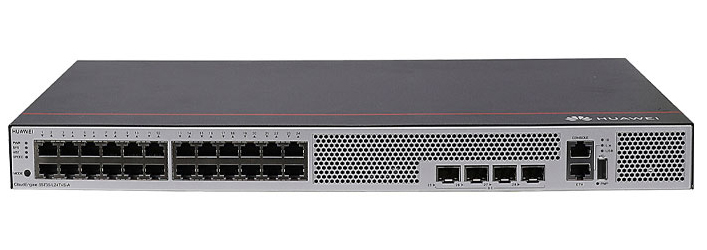



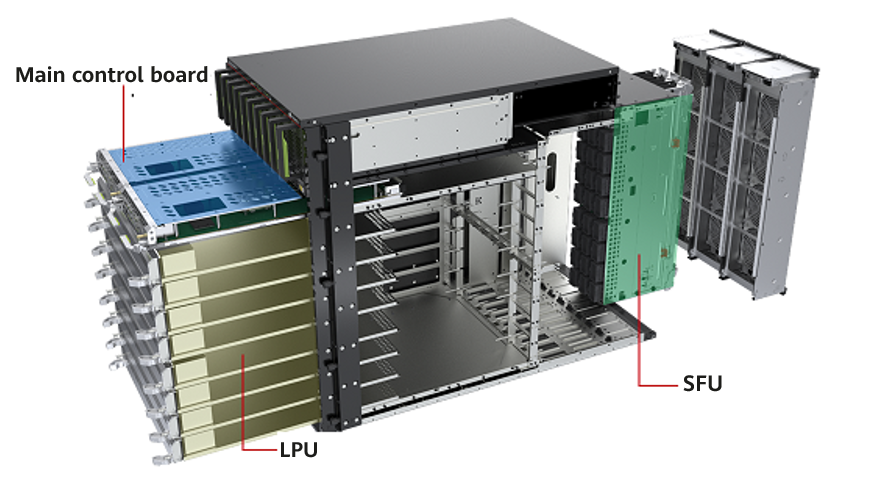



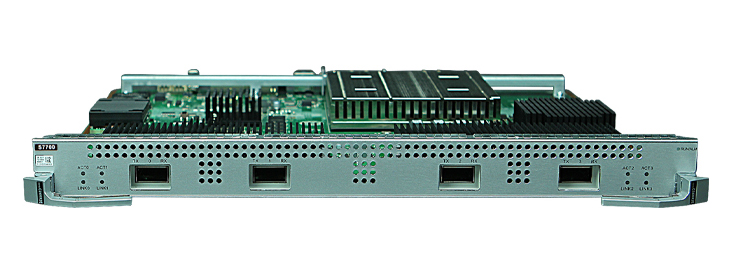







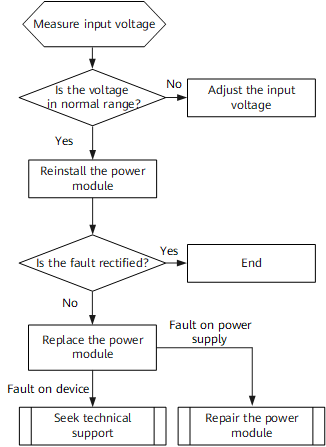
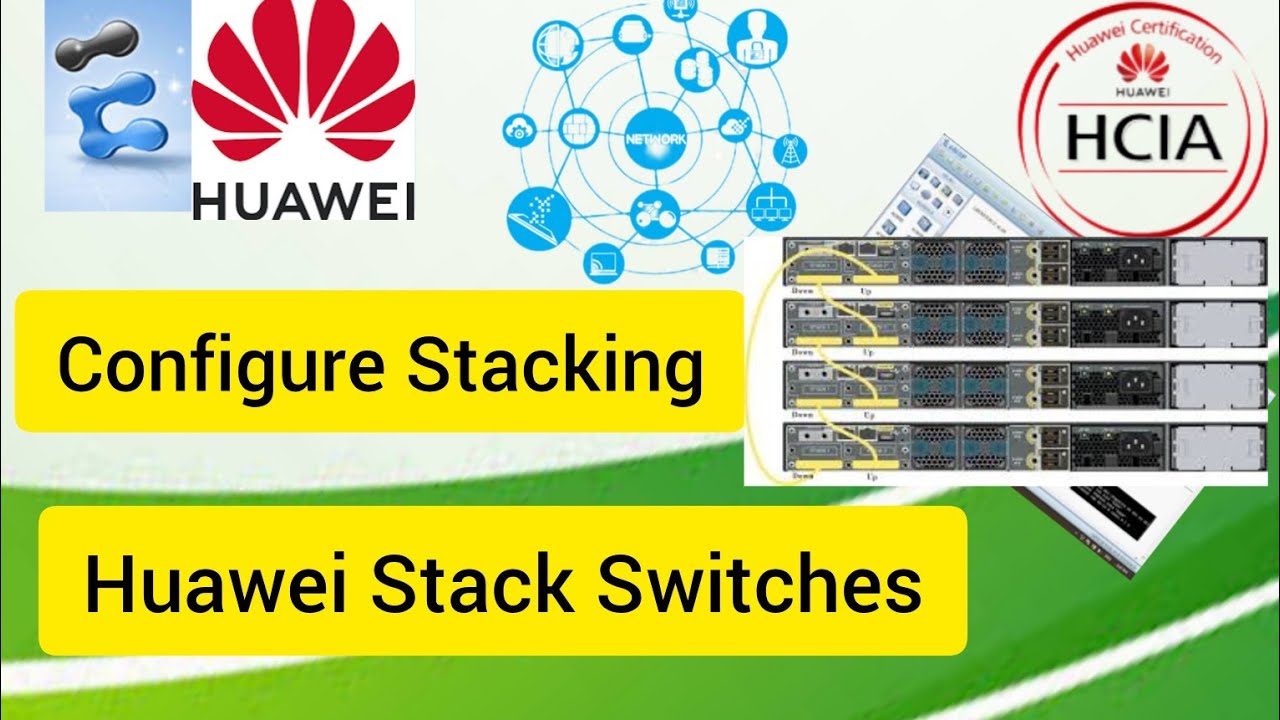
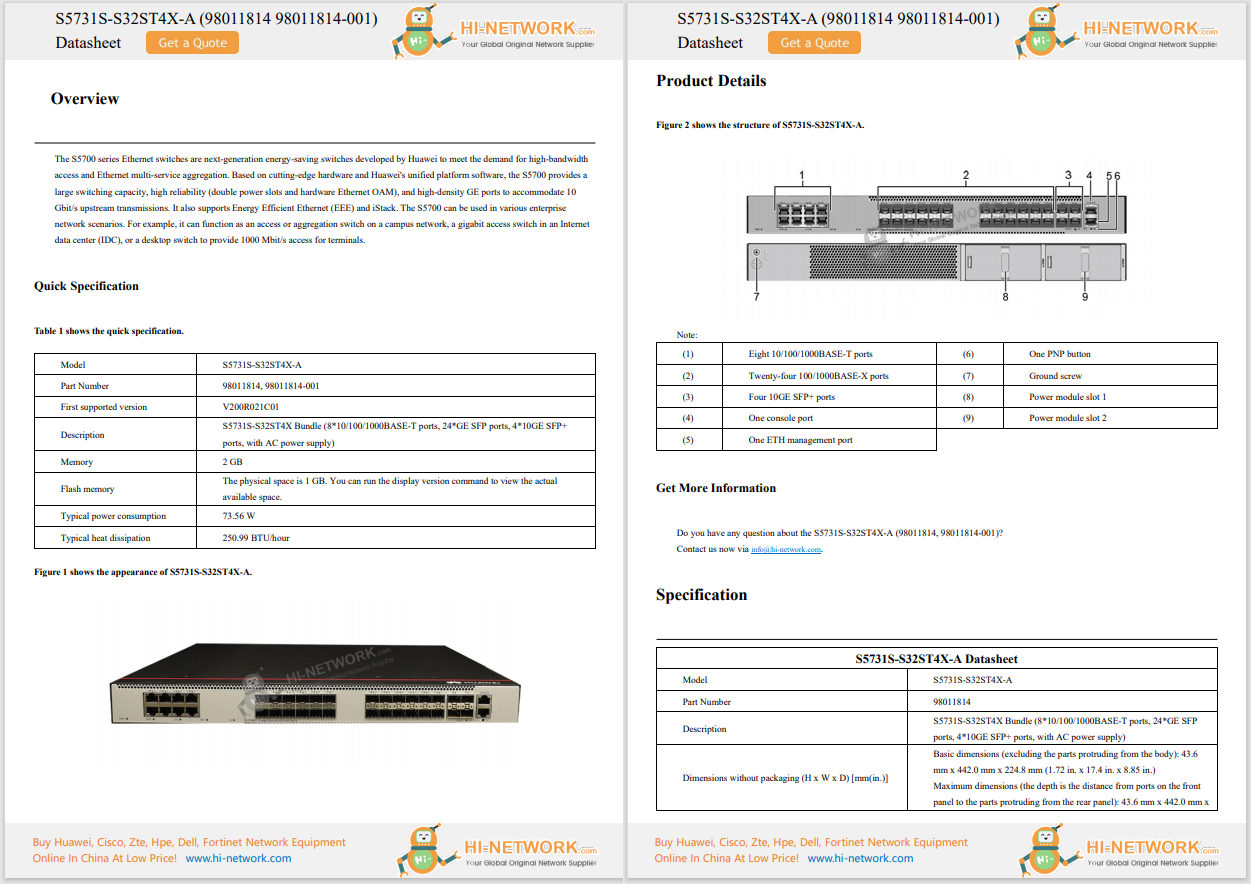

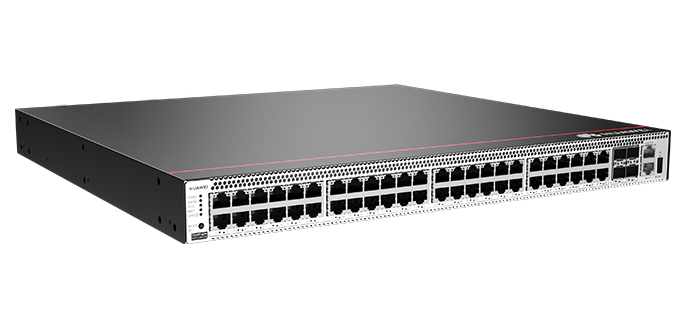

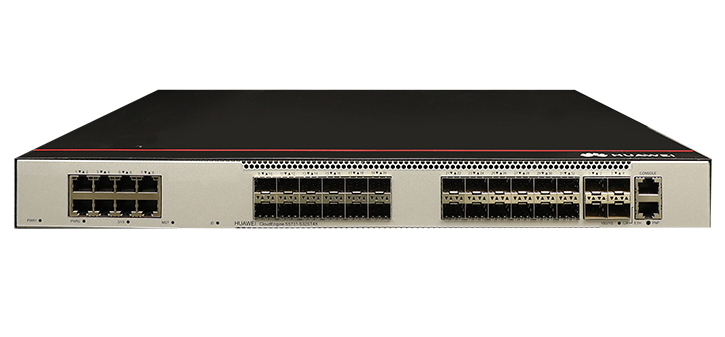



I came acrossIVPN while researching the best VPNs for Linux. The provider claims that it doesn't need to pay for fake reviews or visibility because the app speaks for itself. And after testing it myself, I was impressed. It checked a lot of boxes but, of course, had some drawbacks.
The question that comes to mind is whether IVPN is safe, and the answer is (drumroll, please)... yes. Forget what you've heard about decorated services like NordVPN, this app takes user privacy to another level (as you will see shortly). It has a lot in common with Mullvad VPN, another privacy-focused service with near-perfect speeds to match it.
Also: The best VPN services we've tested
I should mention early on that IVPN isn't the ideal choice for bypassing geo-restrictions, for instance on streaming services. You can check out our top recommended VPNs for streaming or international travel if that's precisely what you're looking for.
Based on firsthand experience with IVPN, here's what you need to know before making a purchase.
IVPN offers strong security protections, but comes at a high cost.
To begin with, IVPN isn't a free service. It offers two paid plans,IVPN Standard and IVPN Pro , the latter being more expensive with a few extra features. The subscriptions are flexible, starting from$2 a week. This makes it convenient for a brief project, but may end up being expensive for prolonged use.
The costs add up on extended subscriptions like one, two, and three years, matching up with the likes of ExpressVPN. That's a bummer given IVPN's limitations, such as restricted simultaneous connections and fewer server locations than the competition. To paint the picture, here's what you'll pay on IVPN plans versus some of the best VPNs.
Subscription period | IVPN Standard | IVPN Pro | ExpressVPN | NordVPN | Private Internet Access | Surfshark |
1 week | $2 | $4 | - | - | - | - |
One month | $6 | $10 | $13 | From$13 | $12 | From$16 |
One year | $60 | $100 | $100 | From$60 | $40 | From$47 |
Two years | $100 | $160 | $140 | From$82 | - | From$54 |
Three years | $140 | $220 | - | - | $79 | - |
In comparison to others, IVPN is a bit overpriced. It's not a value-for-money VPN compared to Surfshark or Private Internet Access.
Whereas many VPN providers require your email and credit card (which has information about your home address), IVPN doesn't. Instead, you're assigned a unique identifier code for signing up and, subsequently, getting customer support services. The VPN accepts anonymous payments like crypto and cash -- all in an effort to ensure you don't leave data that can be traced back to you.
The IVPN app is fully open-source, which helps build trust with users. The provider also has an open-door policy whereby anyone can report any security exploits they've identified for immediate action. The company publishes annual security and transparency audit reports, including government requests it has received. I went through the report, which mostly showed that they haven't handed over any user data despite getting several orders to do so.
Even if data collection is your primary concern, IVPN operates a clean zero-logs policy. It is GDPR-compliant and self-hosts the servers used in running the service, instead of renting from third parties. This reduces the chances of intruders having access to your personal data -- for example, email communications with the support staff. On the downside, IVPN is based in Gibraltar, which is a British overseas territory and subject to the country's rules.
The IVPN app uses the best encryption standards currently (AES 256-bit with perfect forward secrecy and ChaCha20-Poly 1305), as well as post-quantum cryptography. These advanced systems help protect information moving between your device and the internet, making it unreadable to anyone except the intended recipient with the right keys to decrypt the message.
Also, the VPN is robust against third-party intrusion and tracking, such as websites and internet providers keen to know what you're doing online. One way they do this is by closely monitoring your IP address and DNS requests, or through web trackers. This is why it's crucial to ensure the VPN you're using isn't leaking sensitive data.
I did my own tests, switching between random servers while also monitoring my IPv4/IPv6 addresses and DNS information. Not once did my sensitive information leave the VPN tunnel. To hide your details even better, you should turn on the internal kill switch/firewall and set custom DNS (to avoid exposing DNS requests to your ISP). The firewall filtered and blocked traffic from selected apps on my desktop, even without the VPN being on.
I found other useful features on the app, such as;
Multi-hop:This feature is only available to IVPN Pro subscribers. It's a system that reroutes your traffic through multiple servers instead of one to enhance security and privacy. For example, you can connect to a US server via a UK server, thereby masking your IP address and getting double encryption. However, speeds will drop significantly if you use this setting.
Protocols:You can choose from WireGuard, OpenVPN, and IKEv2/IPSec (on iOS) protocols.
Mock location:Instead of spoofing your location with IP address alone, this tool enables you to alter your GPS data, which some apps use to track your real location.
Split tunneling:You can select apps and websites that should route traffic on the VPN or outside the tunnel.
AntiTracker:This feature blocks trackers used by some malicious ads and websites to secretly collect your information while browsing online.
Hardcore Mode:This setting prevents advanced forms of tracking by well-known sites like Google and Meta platforms (like Facebook and Instagram).
Pause VPN:If some online activity requires a regular internet connection, you can temporarily pause the VPN and it will resume after your predetermined time.
Getting started with IVPN is as effortless as it gets. With just one click, I generated my account on the website, paid for a subscription, and that was it -- no need to navigate through many pages and enter personal information.
The setup wizard made it easy to install the client on my Windows and iPhone, and eventually log in with my code (no username or password required). While I didn't expect many features, the app was almost underwhelming at first glance. Then I went to the settings (the wheel button at the top right) and found more options to configure the app, like Wi-Fi control, port forwarding, obfuscation, and AntiTracker.
The client app features a map interface that allows you to simply tap a server location and connect. However, the feature is initially inactive and must be enabled from the settings. The server list also doesn't appear by default, but you can see all the available locations by tapping on the "Fastest server" menu.
IVPN offers dedicated apps for PCs (Windows, Mac, and Linux) and mobile devices (iPhone, iPad, and Android). You can also configure it with routers and Network-Attached Storage (NAS) solutions like Synology and QNAP. We especially like the Linux app, which offers one of the most convenient setups and settings management interfaces for this operating system.
The two major dealbreakers with the service are its limited connections (a maximum of two devices on the Standard plan and seven on Pro) and the lack of live chat support. If you need assistance, you can only reach them via email. However, they respond fairly quickly.
Also: The best mobile VPNs: Expert tested
Fortunately, speed isn't one of those major things to worry about with IVPN. It might not be among the fastest VPNs we recommend, but there was no serious lag on most servers I tested. Even switching server locations took roughly one second, outsmarting the likes of Surfshark on this aspect.
I captured download, upload, and latency readings with and without the VPN using Ookla's online speed testing tool (full disclosure that the latter is owned by the same parent company as ).
Some US and Canada-based server locations like New York, Virginia, New Jersey, and Toronto, all registered download speeds above 100Mbps, dipping by less than 25% from 130Mbps internet connections without the VPN. The best-performing server locations in Europe were the Netherlands and Sweden, both having over 90% speed retention with the VPN.
In the worst case possible, IVPN was up to 45% slower on Argentinian and Australian servers, reaching around 70Mbps from the baseline 130Mbps connection. Several factors may affect VPN speeds, a major one being your distance from the selected server location, and also the VPN app settings. For optimal connections, choose a server location closest to you and connect to the WireGuard protocol (if available), or IKEv2/IPSec on mobile devices.
While not robust in some respects,IVPN is a solid app. It's a great choice specifically for safeguarding online privacy and security on PC and mobile devices, with near-perfect speeds to deliver seamless server connections online. We also like the intuitive design of the client, but more still needs to be done to justify the high prices. Many VPN users want streaming privileges and multi-user support, all of which are features that IVPN doesn't adequately provide.
Yes, IVPN maintains relatively low latency and fast speeds on its servers, which can be ideal for online gaming. However, you should connect to servers closest to your location (or the gaming servers) for the best experience. Also, use the OpenVPN UDP or WireGuard protocols for enhanced speed and performance.
IVPN is owned by IVPN Limited, with its CEO and founder Nicholas Pestell the majority stakeholder. The team of developers behind the service say they're advocates of digital autonomy and freedom from surveillance, which may explain why the app offers so many protection features. IVPN is generally a safe service to use for online privacy and safeguarding your browsing and communications.
IVPN supports torrenting, but not on US-based servers. The provider advises against using the US servers as entry or exit nodes on the multihop feature due to the high number of DMCA notices they receive in that location. That being said, IVPN offers P2P-friendly features like port forwarding, kill switch, leak protection, and fast speeds.
IVPN and Mullvad are similar in many facets, but the latter offers better value for money. It's a lot faster and cheaper, allowing you up to five simultaneous connections with a single account, whereas IVPN's most affordable plan supports only two devices at a time. But if you're a Linux user, IVPN might be the better option due to the easy setup, app control, and settings management.
 Hot Tags :
Tech
Security
VPN
Hot Tags :
Tech
Security
VPN