






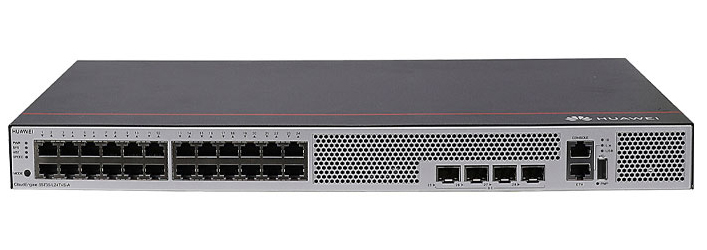



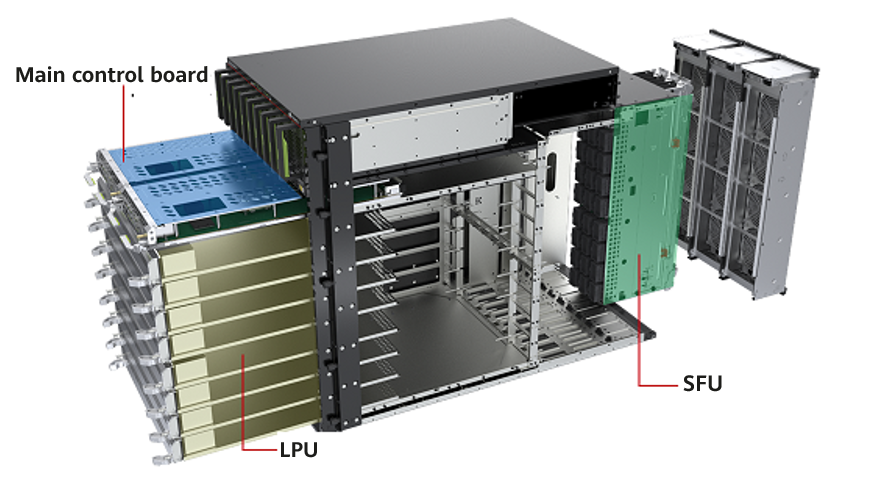



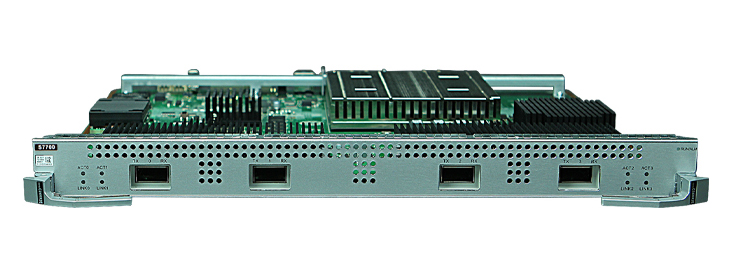







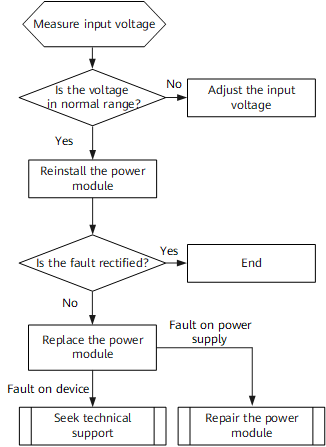
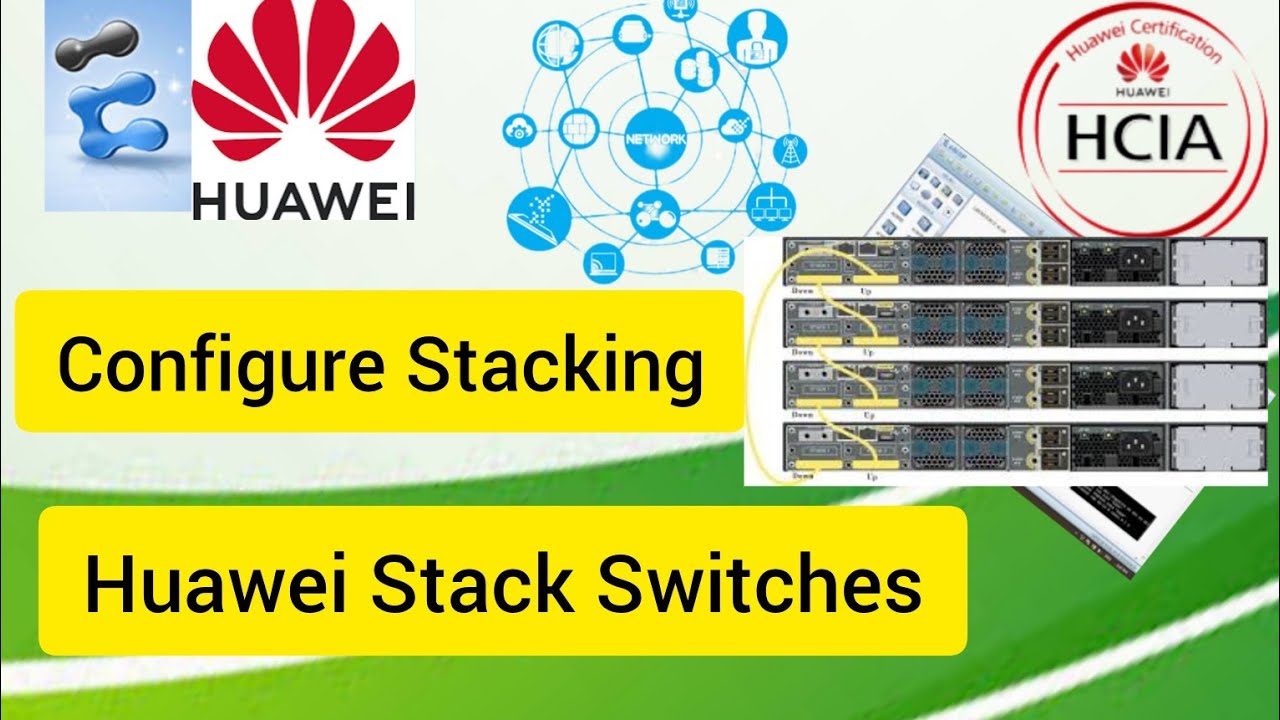
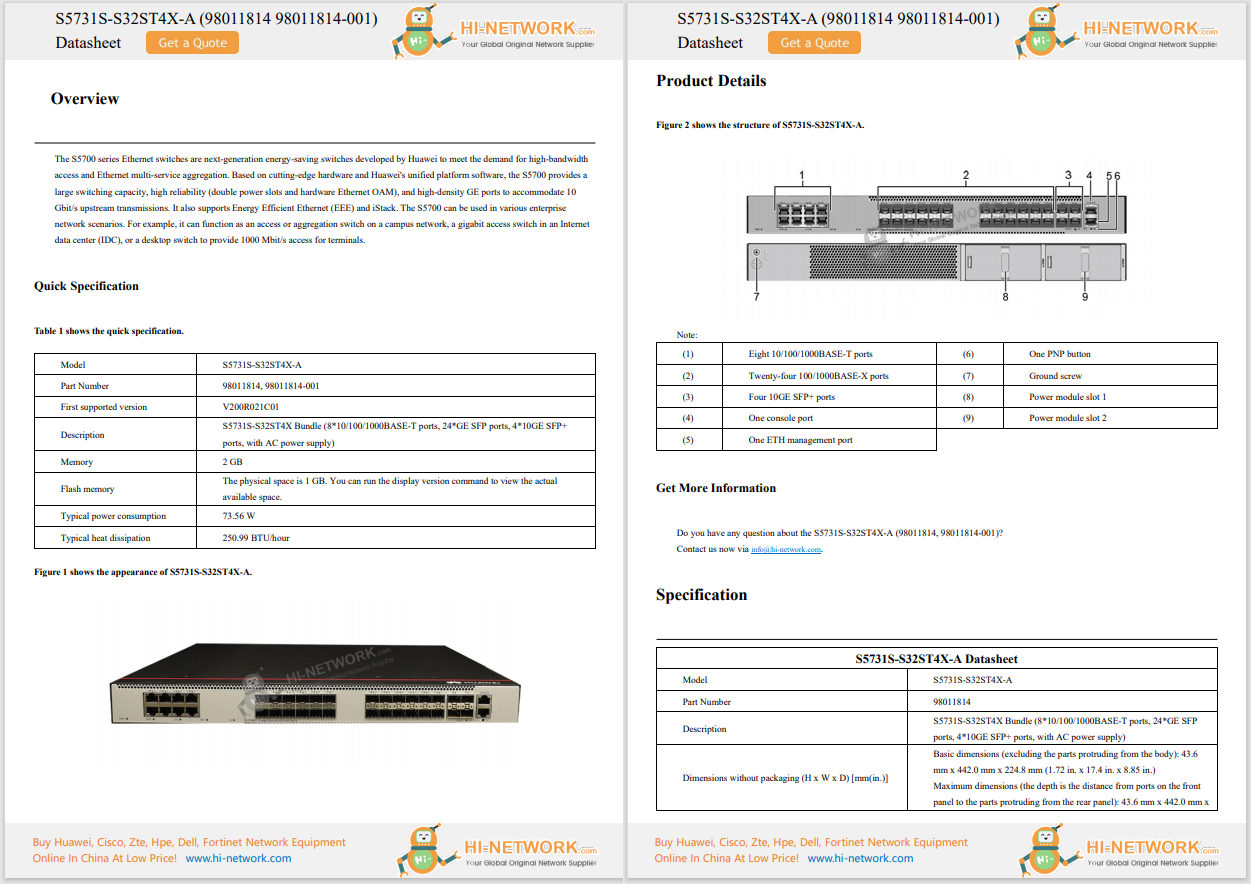

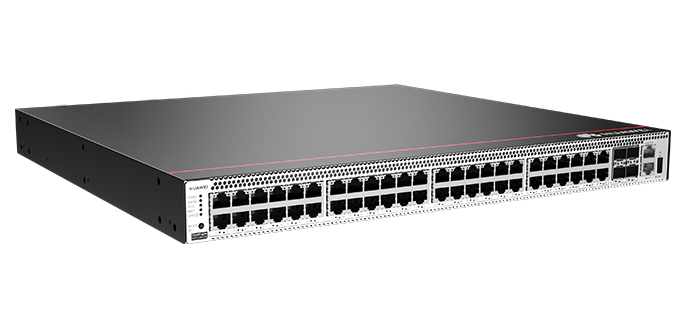

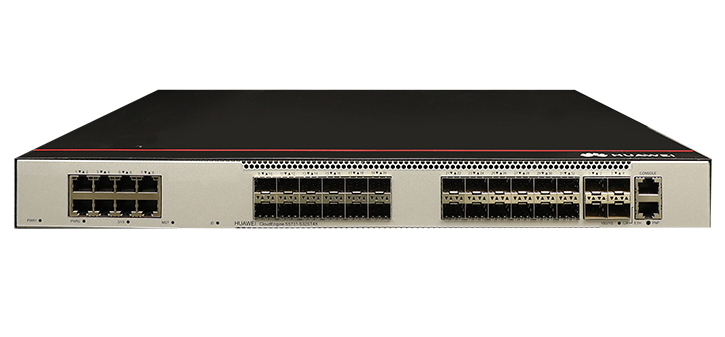



Get more in-depth tech coverage:Add us as a preferred Google source on Chrome and Chromium browsers.
Adobe has launched Acrobat Studio -- something it describes as an "AI-powered home " for creating PDFs, presentations, and more. This is a major upgrade to Acrobat, which released in the early 90s and is most people's go-to for working with PDFs at this point.
The idea is, instead of just opening and reading a PDF like we've done for more than 30 years, you'll be able to use Acrobat Studio to interact and work with them like never before. You can drag in documents and research, extract insights, AI-generate everything from recaps to infographics, and share your entire project -- or "PDF Spaces" -- with others to collaborate.
Also: The best online photo editors: Expert tested and reviewed
Think of Acrobat Studio as Adobe blending the best AI features of NotebookLM with the design simplicity of Canva, although Adobe frames it as a mash-up of Acrobat's PDF tools, Adobe Express, and generative AI.
If you're already juggling a PDF reader, a note-taking app, an AI chatbot, and a design tool, Adobe's pitch is simple: Why not just use Acrobat Studio? The tool offers everything from reading and analyzing documents to AI summaries and creating visuals.
Professionals can use Acrobat Studio to work up proposals and prepare presentations for work in minutes. Students can use it to turn their class notes into study guides and flashcards -- complete with automatically cited research sources. Everyday users might lean on Acrobat Studio for practical tasks, such as tracking home renovation budgets or even planning trips.
You can share entire PDF Spaces too -- so everyone works from the same set of documents and files and the same "AI Assistants."
Also: This new Photoshop feature can boost image resolution in just one click, thanks to AI
There are four main components to Acrobat Studio:
Adobe describes Acrobat Studio's AI Assistants as "agentic AI."
Want your assistant to explain concepts like a teacher? Done. Need it to sift through a stack of reports like an analyst? That's doable too. Within PDF Spaces, you can pick from prebuilt assistants or create your own for a specific project. Crucially, like NotebookLM, Acrobat Studio's AI Assistants stay fixed to your files, so when you ask a question, they provide clickable citations that link directly back to the documents you've uploaded. It's Adobe's answer to the "hallucination" problem that affects many AI tools.
Also: Adobe Firefly can now generate AI sound effects for videos - and I'm seriously impressed
Once customized, assistants can be shared along with a PDF Space, so everyone interacts with the same knowledge and helper.
Acrobat Studio is available as awebsite starting today -- in English and globally -- and comes with a free trial.
Also: Get up to a year of Adobe Creative Cloud access for 40% off
Early-access pricing is$24.99 per month for individuals or$29.99 per month for teams. Both plans include the full Acrobat Pro toolset, AI Assistants, and Express Premium access, along with 100GB of cloud storage and 250 monthly generative credits.
 Hot Tags :
Artificial Intelligence
Innovation
Hot Tags :
Artificial Intelligence
Innovation